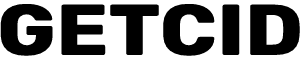How do i activate Windows by phone?
Activation helps verify that your copy of Windows is genuine and hasn’t been used on more devices than the Microsoft Software License Terms allow. There are three methods to which you can activate your product: Online via the internet, by telephone using our systems.
Online: When you begin activation, Windows will try to use your internet connection to activate online. If you have problems activating online or don't have an internet connection, you can activate by phone. Follow the "Activate using an Internet Connection" method below to attempt via the internet.
Activate by Phone: To get the telephone number for activation support, follow the “Activate by Phone” method below. You will get the option to activate your device over the phone. Please attempt to activate using this method and if you're not able to complete activation successfully.
To activate Windows 10 using an internet connection:
As Windows 10 will automatically activate if you are connected to the internet, you can confirm your activation status by selecting Start > Settings > Update & Security > Activation and looking under Windows.
If online activation fails, first try the activation troubleshooting in Activate Windows 10.
To activate Windows 10 by phone:
1. Select Start > Settings > Update & Security > Activation.
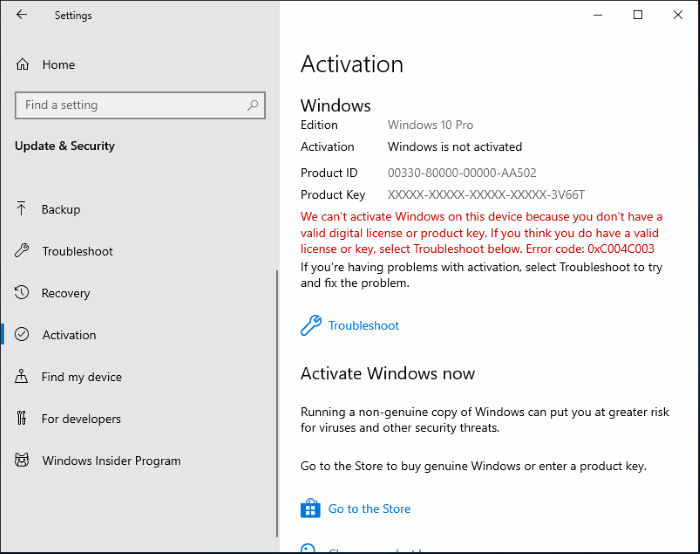
2. Under Activate Windows Now section, select Change product key
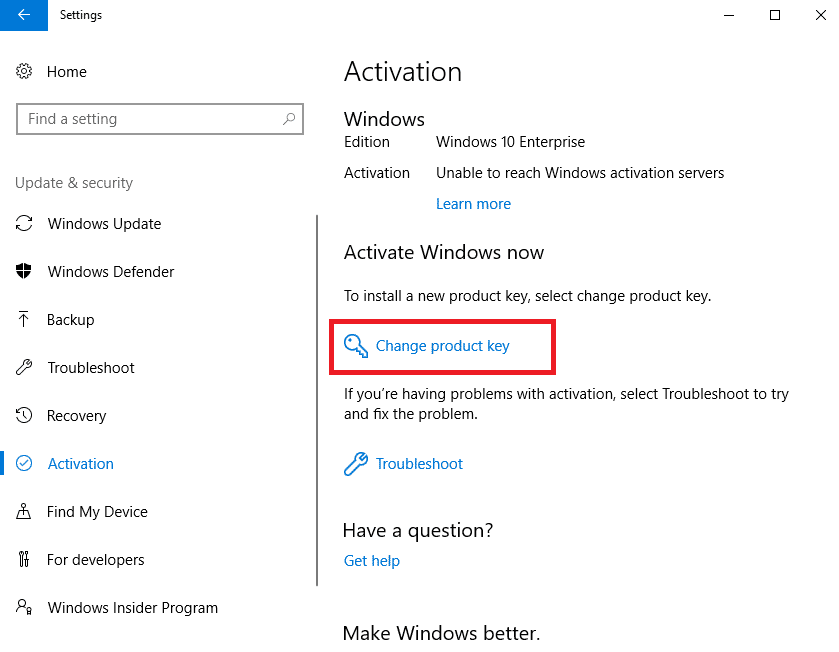
3. Select your location (or the location nearest to you) from the drop-down list, and then select Next.
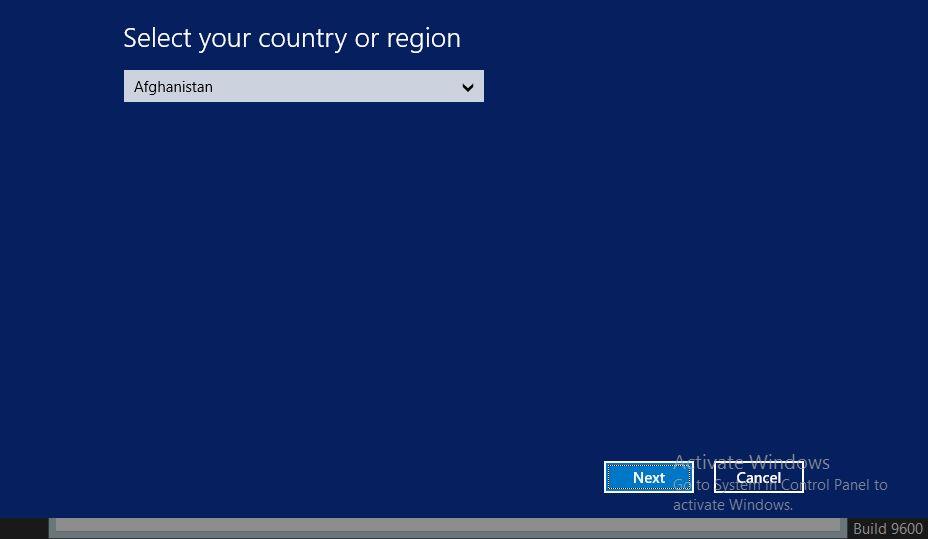
4. Copy the Installation Id (IID)
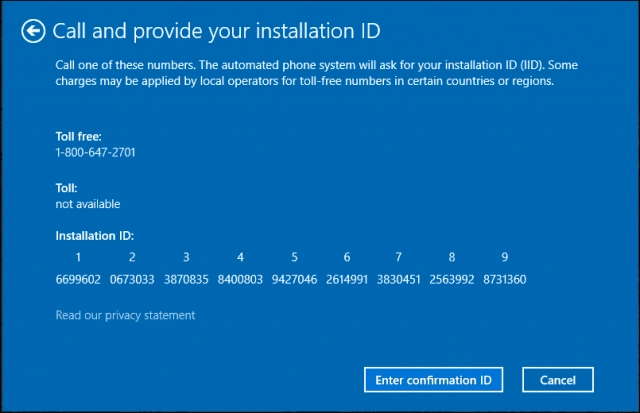
5. Go to: https://getcid.info/ and Enter the Installation Id (IID) to the Clipboard on Installation Id (IID) box. Click GET.
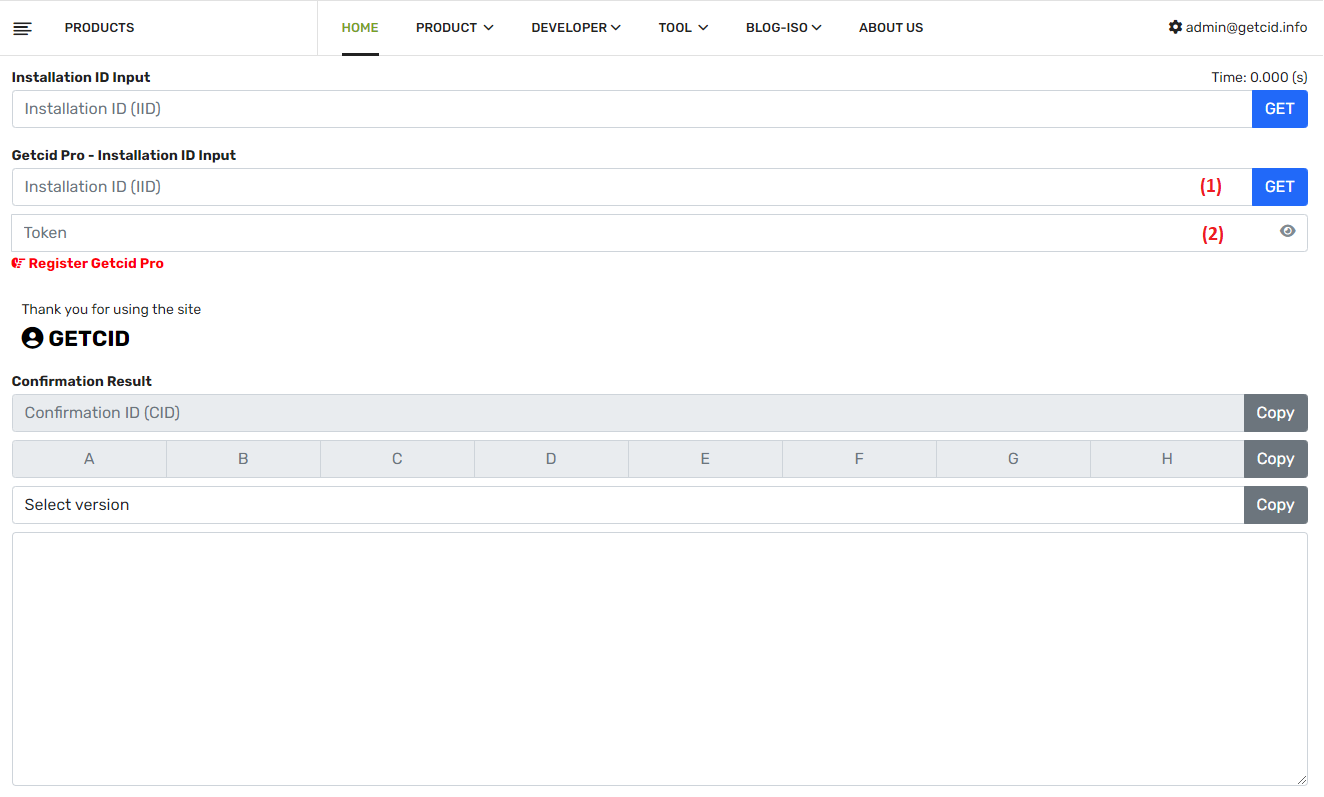
6. After you get the Confirmation ID (CID). Click "Enter confirmation ID" on the activation popup.
7. Enter the Confirmation Id (CID) on A B C boxes and click "Activate Windows" tab.
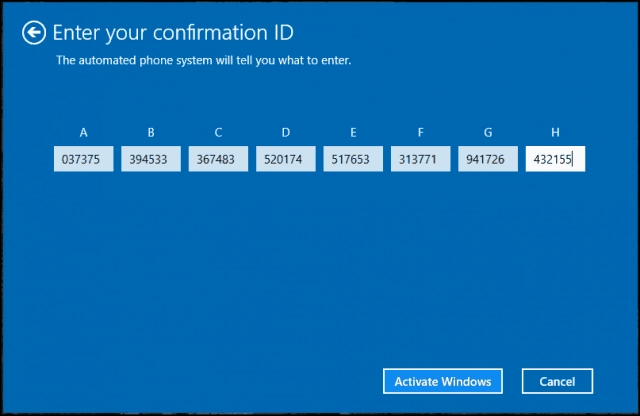
8. If your product key is valid and the numbers have been typed in correctly, you should be all set