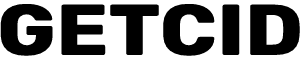How to register Getcid Pro
“Microsoft Self Service for Mobile site” no longer free and easy via website microsoft.gointeract.io. Microsoft only supports direct calls with microsoft switchboards by country (https://www.microsoft.com/en-us/licensing/existing-customer/activation-centers)
To make it easier for users, we provide getcid pro, you will need to register token for getcid (https://getcid.info/register-verify-api-token-getcid)
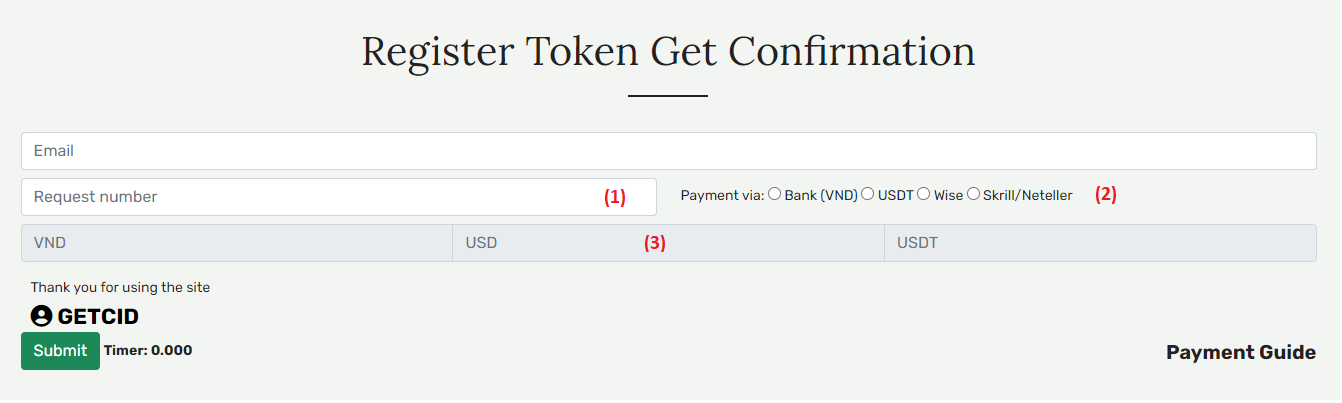
You need to enter information about email, request number and payment via
- Request number (1):
Depending on your needs, you enter the number of requests you want to register. Each successful getcid will be counted once and the token will expire after you successfully getcid all the times you have registered.
For old iids that have been getcid and return error types like "Wrong IID, Blocked IID, Exceeded IID, Need to call M$ Support, Not legimate key. Maybe blocked." will not count as successful getcid and will not count getcid with your token.
- Payment via (2):
You choose the payment method that you will pay such as: Bank (VND) only support for Vietnam, USDT, Wise (wise.com), Skrill/Neteller (skrill.com, neteller.com ), amount paid in VND or USD will be displayed in the boxes in item (3)
I not support payment via paypal
Note:
- When paying, please leave a message or note as "registered email" for me to check on the system and confirm the payment, then the token and instructions will be sent to your email.
"registered email": Example you register with email xxxx@gmail.com, you note: xxxx@gmail.com
- Then you send email to me: payment information such as tracking link, transaction id if paying via usdt, screenshot of your successful payment.
How to use and verify token
With token registered, you can use it on Home of website (getcid.info) or use for API
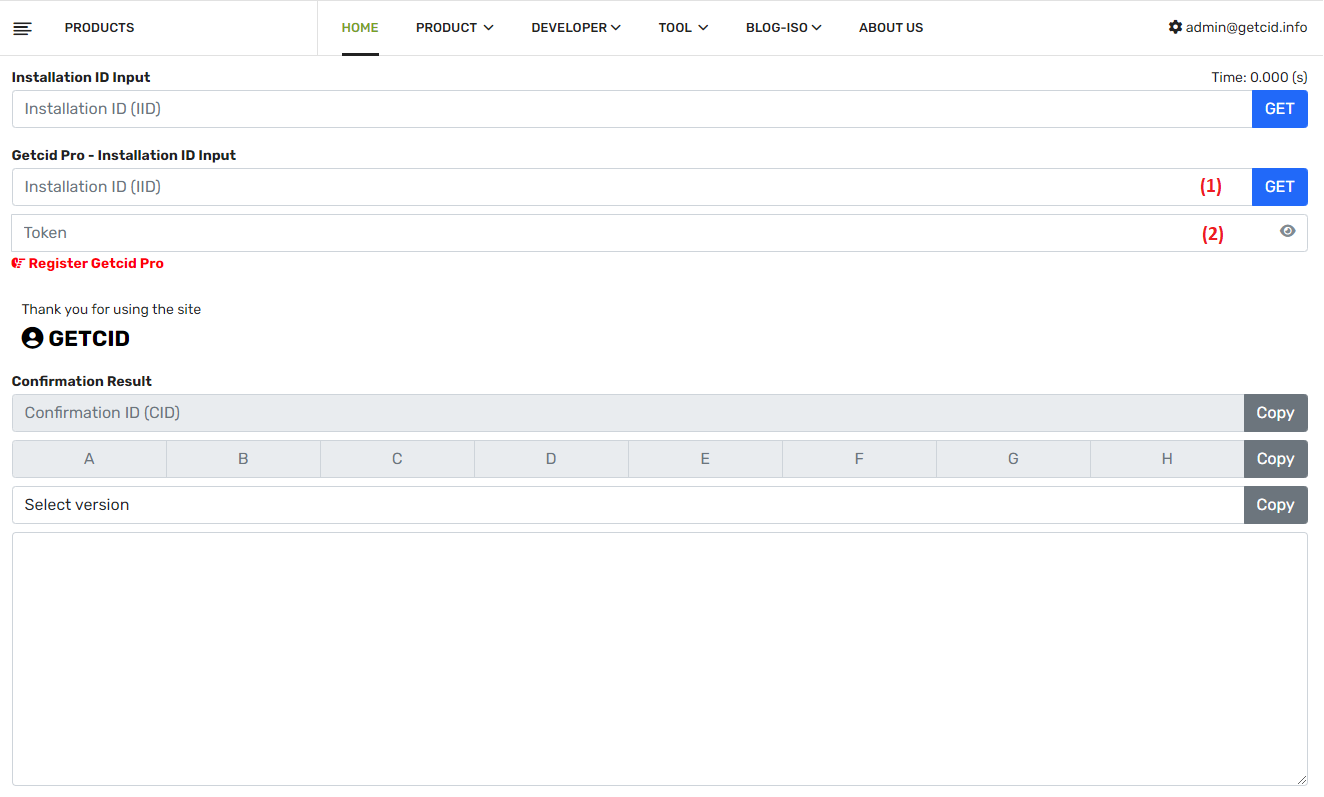
You get the Installation ID in step2 of windows or office and input “Installation ID (IID)” (1), Input you token to “Token” (2), and click button GET.
The getcid process will take 60-80 seconds, please wait.
If you use the API, please refer https://getcid.info/developer
Please visit the link below for verify token: https://getcid.info/register-verify-api-token-getcid
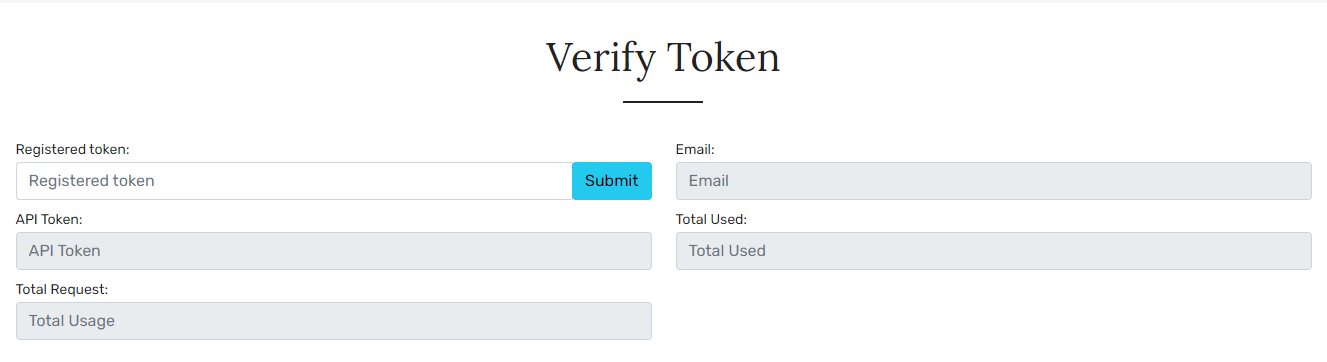
How to payment
To pay, please visit the link below https://getcid.info/about
Now I support payment via: Bank (VND) only support for Vietnam, USDT, Wise (wise.com), Skrill/Neteller (skrill.com, neteller.com)